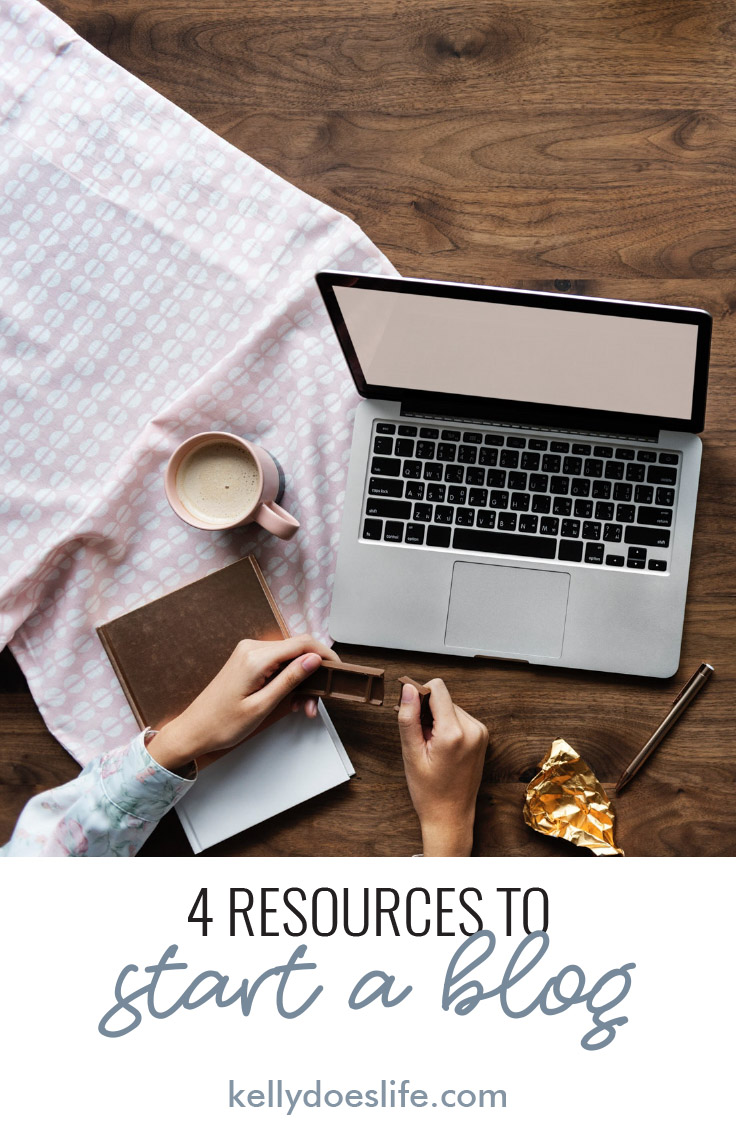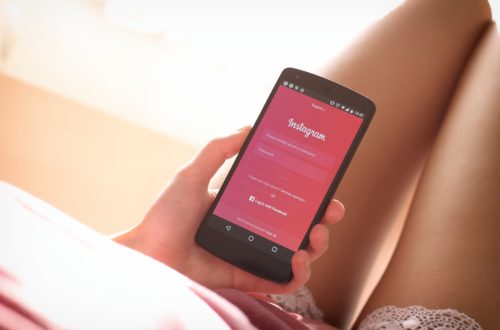How to Start a Blog: Four Most Important Resources
Figuring out how to start a blog was one of the most exciting and terrifying things I have done in a while. It was something I had always debated doing since I love to share my experiences with my friends and family, but that actual process can be overwhelming. There are so many things you need to decide and it is 100% your decision and no one else. This can be daunting to think about because if it fails it is on you. No one else is going to step in and fix it, you have to figure it out yourself.
When I finally made the choice to begin my journey I had almost no idea where to start. There are so many things that have to be picked out before you can just start writing a blog post. It is always incredibly easy to start focusing on something that doesn’t matter at all. I began researching courses and books for recommendations on the best way to get started. While there are many ways to begin, I probably wouldn’t have been as motivated had I not found the Billionaire Blog Club.

Billionaire Blog Club
The Billionaire Blog Club (BBC) is a giant resource of information, but my favorite part about it is that it is an online community. You don’t just get access to one course with one topic. You get hours of courses starting from the beginning of how to decide what to blog about, deciding how to set up your blog, the steps you need to take to make a profitable blog, and even how to problem solve if something isn’t working. The courses themselves are immensely helpful and are constantly being updated. When boardbooster suddenly closed, Scrivs (the creator of BBC) put together a course for Tailwind (I’ll talk about why this is important next) so people could learn about their alternative option. Even now the BBC is improving and expanding to become something even more helpful to bloggers. It is a place for beginners and experienced bloggers to come together.
As I mentioned my favorite part is the community. You get access to a Slack community that is always active and very responsive. If you are having an issue, chances are someone else has previously run into the same problem. You have a network of people that are there to help each other out with their journey. There are some people who think blogging successfully means you cannot help others. They fear it will take away from their own traffic, which couldn’t be more false. The most important lesson you should learn early on is bloggers help bloggers.
In your blogging journey, you will learn just how important Pinterest is to your site’s traffic. BBC has Pinterest group boards from members that make it easier to join and begin pinning. I could go on for a while about how informative and motivating this community is, but for you to really understand you should check it out for yourself. You can sign up for a 12 Day Blogging Bootcamp course for free so you can test it out for yourself. I highly recommend you do.
Platforms
While you can select a platform like Wix or Squarespace, I would recommend picking WordPress.org (not wordpress.com, which charges money and isn’t as easy to use). WordPress allows you to own your content, whereas Wix and Squarespace, while they are quicker to set up, they are not as customizable as WordPress is. WordPress requires you to using a hosting site and the most popular are –
- Bluehost (what I personally use)
- SiteGround
- DreamHost
You have to do some research to decide which is best for you and your needs. It comes down to the program you are most comfortable with. You can also refer to the BBC community for what people have liked and disliked about each. I accidentally set up a WordPress.com site instead of WordPress.org and when it came time to move my domain name and entire site content, Bluehost was incredibly helpful. I am by no means a coding expert and they helped explain the backend of what I would need to do.
Tailwind
I love this platform. I have worked with many automatic schedulers before for various social media platforms, but this has quickly become a favorite. Much like BBC it is user-friendly for those who have no previous experience with this type of platform. Tailwind allows you to schedule for Pinterest and/or Instagram depending on your needs. They offer courses for each to explain how to work the program and how to master it so it can best help you. There are customer service agents that are extremely responsive and knowledgeable as well.
Tailwind also provides “tribes” which are similar to group boards. You can search and join different tribes depending on your blog niche and join a group sharing similar information. Once again – blogging is not a solo sport, sharing other people’s posts will not deter from your site. You will not be solely sharing your own posts. Most tribes have a 1:1 sharing requirement, meaning for each pin you ask others to share, you will have to share one from the group as well.
You can pin schedule pins as frequently as you would like, there is no limit to the pins per day. They give you recommended times for the pins and you can add more manually or off of new times they suggest as well. Pinterest is like most social media platforms – they like consistency. Try to schedule roughly the same amount of pins every day of the week. Unlike Instagram, it doesn’t have to be an exact number each day to be beneficial. However, it shouldn’t vary from 5 posts one day to 50 posts the next.
You also can connect your Instagram through Tailwind – which now includes auto posting! This is huge for Instagram because of years the only way to post was manually every time. You have the option of scheduling an auto post or making it a notification that it is time to post. Regardless of what your blog is specializing in, you will be using Pinterest and Tailwind is the most effective way to maximize your content.
Affiliate Marketing
If you have done any previous research on starting a blog you have no doubt learned about affiliate marketing. Affiliate marketing is essentially an online referral network (or networks rather) that pay you when someone takes your recommendation and purchases a product or service from a particular store. There are a lot of sites you can join pretty simply and gain access to different programs, such as:
- ShareASale
- CJ Affiliates
- Amazon Associates
- Target Affiliates
- Flex Offers
- VigLink
- Awin
- and many more!
If there is a site or store you love and believe in and would like to recommend, simply google the name of the store and add “affiliate program” to the end. You can quickly find out what site supports their program. If it is a service you would really like to recommend, but they do not seem to have an affiliate program at all, try to contact them and ask if that is something they would be interested in. Don’t try this approach until after your blog is established, this way it increases their odds of saying yes.
Just because a program doesn’t offer affiliate marketing does not mean you shouldn’t recommend it. Regardless of a commision, if it is something you would recommend absolutely add it to your site. The purpose of affiliate marketing is to get paid, but that does not supersede the necessity to provide honest content.
Do not be discouraged if you do not get approved for a certain program. If you would like to join an affiliate program, but do not have any content related to that type of merchant, there is a chance you will not be approved. Joining different programs is something to look into after you have started your blog.

Starting a blog is a big decision and undertaking, but the important thing to remember is you are not alone. Possibly the most important thing to remember is that it won’t happen overnight. You will have to put in a lot of effort to make it profitable and functional, but it can incredibly rewarding in the end.