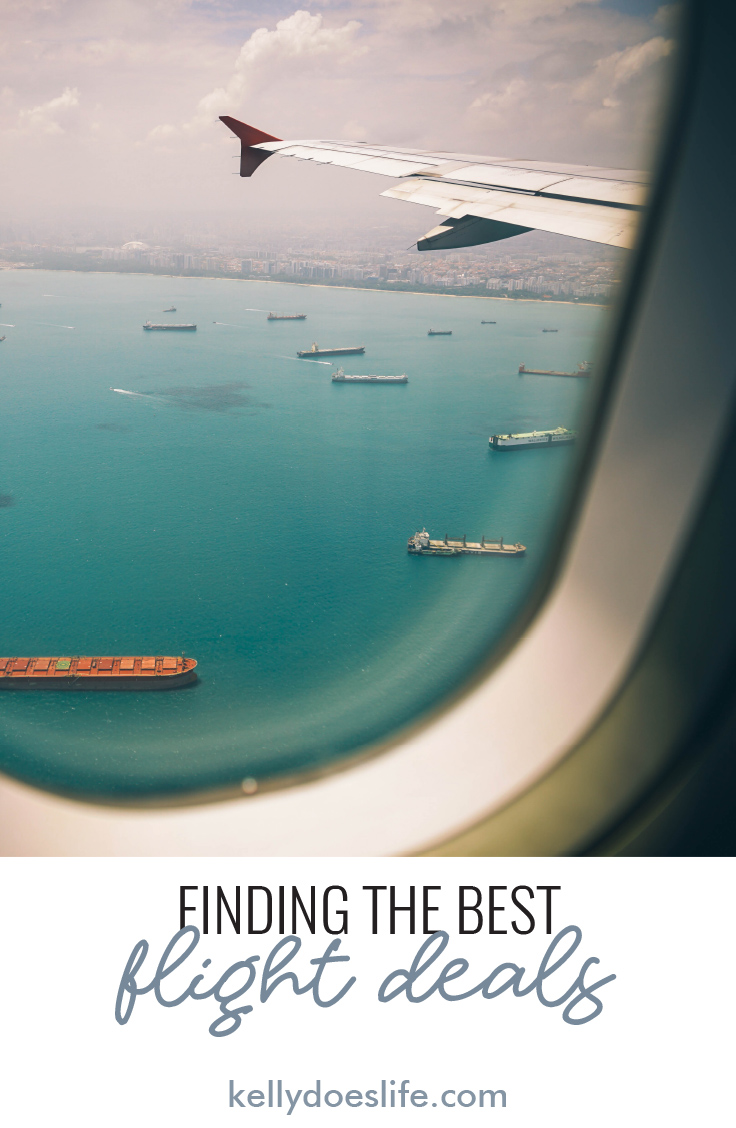How to Use Skyscanner to Find Cheap Flights
I love a good deal. I bargain hunt with the best of them. I constantly am trying to find new side hustles that will make me extra cash so I can travel and try new things. Occasionally I find some great sites to earn extra money. Other times I find some great sites that help me save money. The number one travel site I always use when planning a vacation is Skyscanner.
When you don’t know where to you want to go
One of the reasons that Skyscanner is my favorite and most recommended flight site is that it is perfect for the person who doesn’t care where they want to go. They simply know they want to go somewhere. Type in your home airport for departure and then type in everywhere for the destination. It will give you a list of locations by country and can you begin your search! You would be surprised how cheap some cities can be!
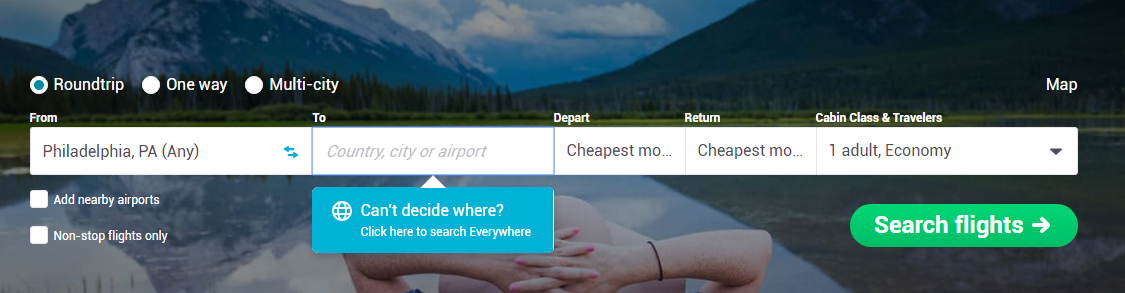
If you know you want to take a trip, but need some help deciding where this is a great option to get the ideas going. You’ll be able to compare different cities, countries, and continents all at once.
If you don’t care where you go
You may have noticed in the above screenshot that the dates simply say “cheapest month.” That is because Skyscanner can search flexible dates with extreme ease. You can select a whole month if you have a specific month in mind, but aren’t sure what exact dates you would like. If you don’t have a particular time in mind you can simply select the cheapest month and it will show you that as well. This is also extremely helpful for when you do know when you want to go! Skyscanner will show you if moving your trip up by a day or delaying it slightly will provide a better deal on airfare. When we flew to New Orleans we realized it was cheaper overall to stay an extra night. The airfare to leave on a Sunday was more expensive than paying for an extra night in a hotel.
Making sure you get the best deal
Skyscanner scans the flights from all airlines to show you side by side comparisons and help you book the best flight for you. You can select direct vs nondirect. You can adjust the departure and arrival time. You are able to sort by length of flight and price. It really is a one-stop shop for getting you the flight that best suits your vacation needs.
You can book through Skyscanner or directly through the airline it shows. Which one is the best deal? That isn’t really a cut and dry answer. You have to compare the two most times because it varies frequently with who provides the best deal at the moment.
You also have the option to add nearby airports to make sure you aren’t missing a deal if you flew out of somewhere else! You can add nearby airports for your departure or your destination.
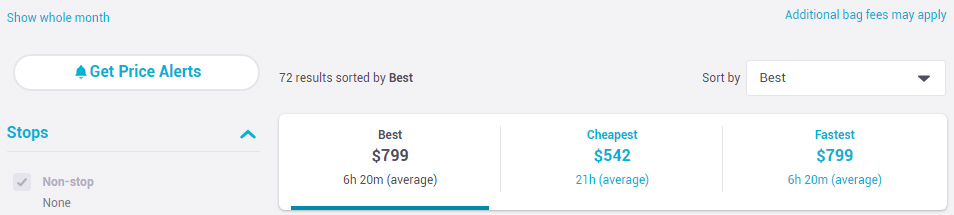
During your search, you will be able to select the best flight, cheapest flight, or the fastest flight. The best flight is the combination of the fastest and cheapest usually. It is not always one or the other. It tends to lead towards the fastest if the cheapest flight is over double the length of the fastest flight. This allows you to decide if money or time is more important.
It works for more than just flights
You can search for the best hotel deals through Skycanner as well. You can use the explore option to compare hotels by distance, star rating, guest ratings, and more! It will show you where the current best deal is for any particular hotel. And it allows you to see just how far away a hotel is from main tourist attractions.
The car rental search is also extremely helpful in finding the best deal for cars as well. A lot of times I use this as a resource tool to compare how much I can expect to pay for different types of cars. It always surprises me how much more certain sites charge for the exact same type of car.
You’ll be able to search by car size, pickup location, car class, features, and more! The map search for locations is extremely helpful if you aren’t going to be picking one up from an airport.
The one word of caution I will give is before you book through the best car deal, research the car rental company first. Most of the options are legit businesses and others have had issues when they go to pick up their car. Just make sure it is a reputable website before you add it in.
Recommendations personalized for you
Skyscanner gets to know you (if you let it) and can recommend a destination based off of your preferences. It will suggest the best cities for things like family travel, solo trips, girls getaways, etc. It also lets you search by month. I don’t mean the best month to fly somewhere, but the times you should want to visit certain places.
Downloading the app
Typically when I am booking travel I like to book from a computer instead of a mobile device. I’m always worried I am going to miss a step or that the phone is too unreliable. However, just because I don’t always book flights through apps doesn’t mean I don’t use them to their full advantage for the best deal possible.
Skyscanner’s app is incredibly easy to use. You will still be able to search for flights, hotels, or car rentals. You can still explore any destination, but you can do it from your phone. My favorite thing about the app is the notifications. This is not something I would say about most apps because who actually likes that their phone is constantly going off? Skyscanner can be set up to alert you if a flight you are watching has recently dropped. While there are many apps that provide a similar service, I personally like to cover my bases and set alerts on all of them. Better safe than sorry right?
You can download the app for Android or for iOS devices.
Last minute getaways
Another reason to download the app is the explore tab. There are quite a few options here to give you ideas of where you should go, but the weekend getaways are my favorite. If you suddenly realize you could use a quick trip over the next month this area shows you the best deals. You can look as early as the upcoming weekend to a month away. Since it already knows your home airport it is easy to figure out where you could take a mini getaway.